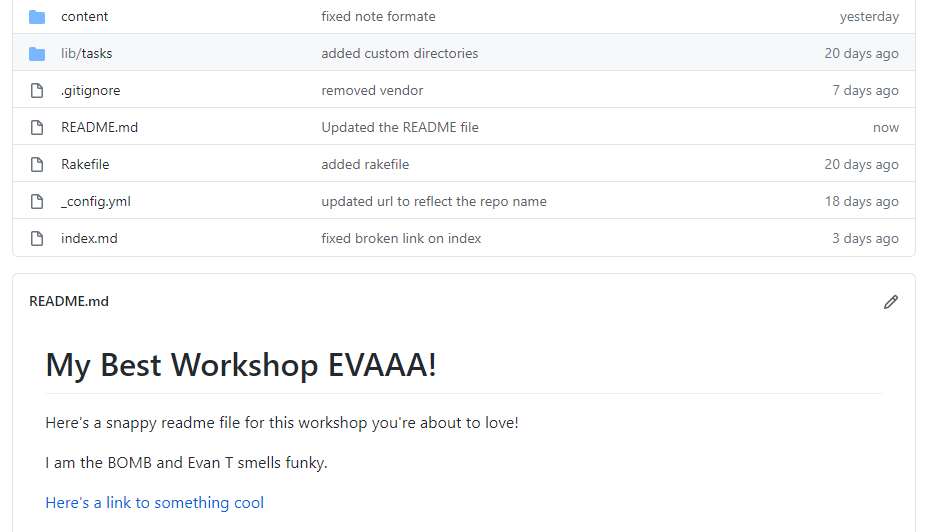Edit Your README
First we’re going to make a few quick edits to your new repository’s README file.
1 In your repository, double-click on README.md.
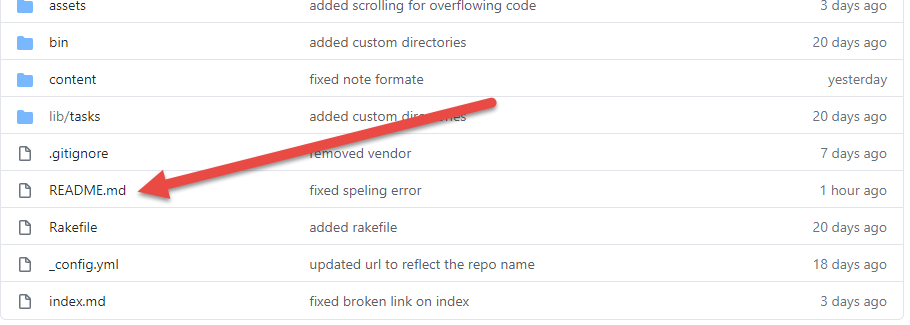
This will open up a page that just shows your README.md file.
2 Now double click the pencil icon to edit this markdown file.
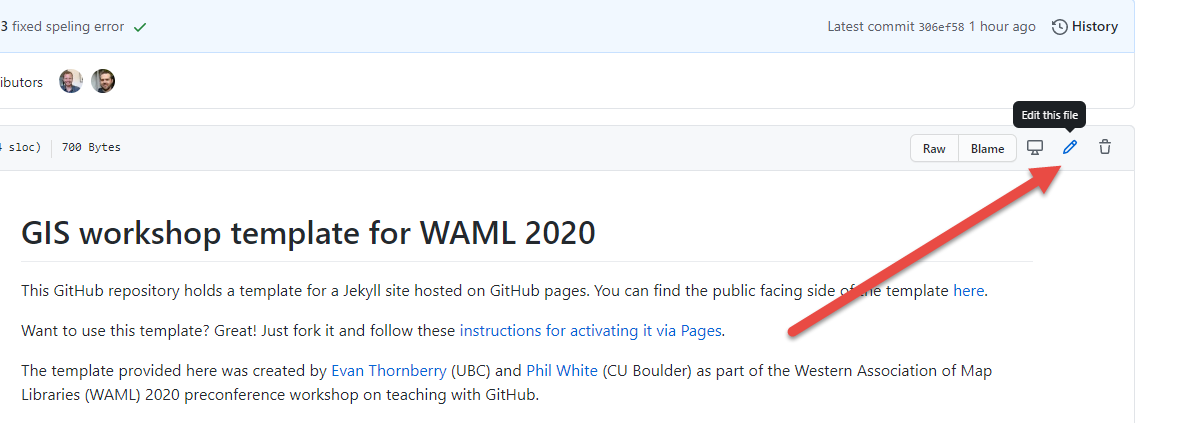
Now you will see simple editing interface.
3 Make some edits to your README.md file.
This is easy, just start typing in this editing window.
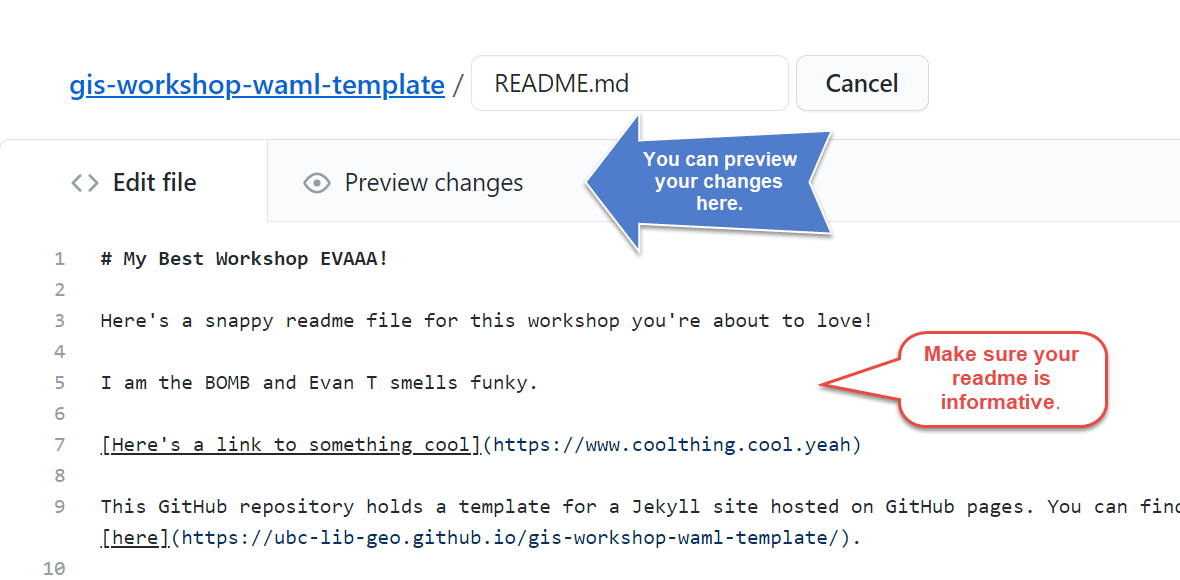
4 When you’re done editing, scroll down and enter a commit message, then click Commit changes.
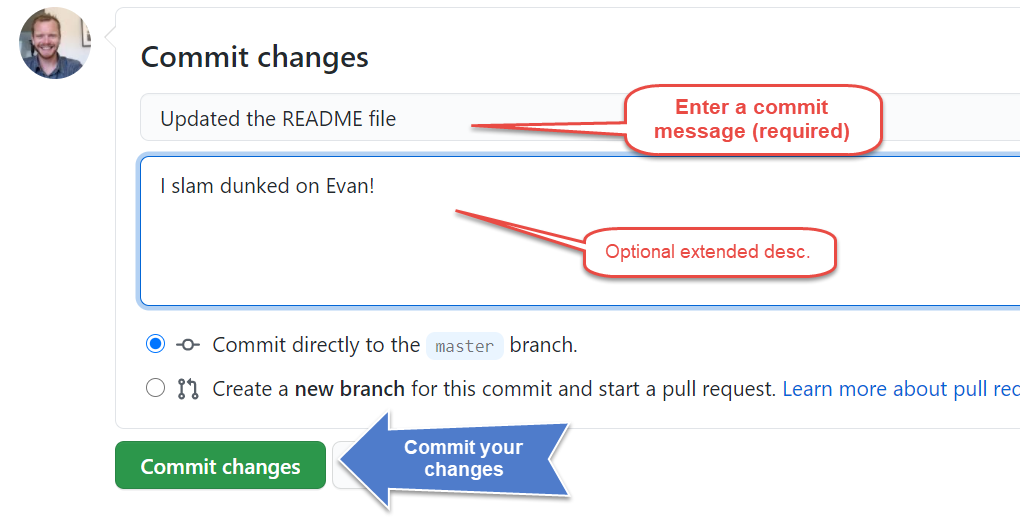
All done! Now head back to your repo’s home page to view the updated README.